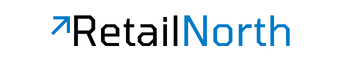The Pax 3, looks futuristic, sleek, and almost deceptively simple. The Pax 3 is an intuitive portable vape that can do all kinds of amazing things to make your vaping session extraordinary.
So, let us present to you below a totally foolproof guide on not just how to use the Pax 3, but how to unlock its vast well of hidden (or somewhat elusive) features, and the tricks that can turn your session into something as close to perfection as you can get!
Let’s ease you in by explaining the (very simple) step-by-step instructions for using the Pax 3.

How to use the Pax 3 - Initial Setup
Chances are if you’re in need of instructions on how to use your Pax 3, it’s brand spanking new to you. So first thing’s first, charge it up! Simply plug the charger into a USB power source, like a laptop, and set the vape on top of the charger with the lights facing upwards.
The magnets should cause the vape to slide into the correct position if it’s facing the right direction. The number of illuminated petals will show you how much charge the device currently has - when it’s charged completely these will all be illuminated. It should take around 3 hours for the initial charge.
Turn it on
After it’s fully charged, you’re ready to turn the vape on! Simply press the button in the middle of the mouthpiece - this will start the heating process.
Those nice illuminated petals will turn violet and flow upwards as the temperature increases, and then turn green when the vaping temperature has been reached (this shouldn’t take more than 30 seconds or so).
Changing the Temperature
The Pax 3 has four initial temperature settings with setting one being the lowest and four being the highest. To change the temperature between these, hold down the mouthpiece button for a couple of seconds until the petals start to flash.
Checkout: - Why do Vaporizers have adjustable temperature settings
These will then show your current temperature setting, at which point you can press the mouthpiece button again to cycle through the different settings. Once you’ve chosen one, hold the mouthpiece button or gently shake the vape to set it:
- Temperature setting 1 - 360ºF (182ºC)
- Temperature setting 2 - 380°F (193°C)
- Temperature setting 3 - 400°F (204°C)
- Temperature setting 4 - 420ºF (216ºC)

The Burnoff
Before going ahead and using your Pax 3 for the first time, we would suggest having a burnoff session. Simply turn the vape on and choose the highest temperature setting (setting 4) without any material packed into the oven.
Let the oven heat entirely and then let it burn for about 5 minutes or until any unwanted smells dissipate. This will get rid of any residue in the oven before you start vaping.

How to Vape the Pax 3
So now that you know the basic setup, here’s how to actually use the device for vaping.
Step 1: Grind your Material
So now that you know the basic functions, it’s time to get to business. Start with your vape turned off. We suggest grinding your dry herb finely for the absolute best results.
Step 2: Pack Your Oven
Next, we need material to meet vape. To open the oven, press down on one side of the oven lid so that you can lift the other edge. Then simply take off the lid to reveal the oven.
Take your material and pack it quite tightly into the oven - you can use the packing tool from the Deluxe Kit - and level your material to the ledge of the oven. Remember that you can always use the half-pack lid for smaller sessions!
Step 3: Turn the Device on and Choose Your Temperature
Then, when the petals have turned that lovely shade of green, you’re ready to vape! We would suggest taking shorter, lighter puffs for the best vapour quality and overall results.
The Pax 3’s conductive heating element means you shouldn’t have to stir your material mid-session, so you should be left with a smooth, uninterrupted vape.
Checkout: - Convection Vapes vs Conduction Vapes - Whihc is best?
Step 4: Finish/Turn Off/Clean Up
Once you’ve had your ultimate vaping experience, simply turn the Pax 3 off by again holding down the mouthpiece button.
The LED display petals will turn off to indicate this, but if for whatever reason you forget, the vape will automatically shut off after 3 consecutive minutes of not being used. Ensure to empty your oven after every session after the device has cooled and brush out the oven and the underside of the lid. And that, my friends, is it!
Checkout: - Pax 3 Cleaning Tips
Step 5: How to Use the Pax 3 with Concentrates
If you’re keen to use the Pax 3 with concentrates, it’s super easy to do as well. Just grab your Pax 3 Concentrates Insert and your concentrates, of course.
Place a small amount of your concentrate into the insert and replace the original oven lid with the concentrate insert and then simply use the device as explained above, making sure to keep the Pax 3 at the highest temperature setting for concentrate use.

Getting the most out of your Pax 3
So now that we’ve gone over the basics, here are our most coveted tricks for getting the most out of this vape, and also the not-so-secret functions that make this vape completely one of a kind.
Use a good quality Grinder
The Pax 3 usually works best when the oven is packed tightly and when the herb is finely ground, as we discussed above. To achieve this it's best to use a grinder that has very strong teeth - that way you can finely grind the herb to the perfect consistency before packing it into your device.
There are many great grinders to choose from, and we recommend taking a look at the grinders here on Herbalize Store. For the PAX 3, you might find that the Kannastor GR8TR V2 Series Grinder or the Head Chef Razor grinder are exactly what you need.
On another note, to correctly pack the Pax 3 all you have to do is: collect your finely ground product and simply pack into the Pax oven until you just can't pack any more.
Of course, there is a limit to how much you should pack depending on the lid that you're using, and I don't recommend ever going over the top of the oven; that way you can still correctly close the oven and you can get the best heating possible.

Create Pressure within the Pax Oven
Another great way that you can get the best heat consistency within your oven is to apply pressure on the product which you have packed. One way to do this is by using a screen or filter.
The guide suggests going about it this way:
- Wrap a nickel-sized screen around a pen or pencil to give it a curve.
- Pack your Pax 3 as tightly as possible as mentioned above.
- Place your screen (which is now in a U shape) with the open ends facing upwards on top of the bud that you have put inside of the oven, and make sure you can still close the lid. Vape normally.
The reason we are going through all these steps is that the screen itself is a bit springy and flexible, and by putting it in the position which we have indicated you will create an even and consistent pressure on the product inside the oven. This will ensure the most consistent overall heating of your material.
Checkout: - Pax 2 vs Pax 3
This tip is more for overall herb efficiency -by getting more consistent contact with the oven, you're more likely to use all of the material. So, it’ll help your overall heating, but it’ll also help you to get the most out of your herb and help you save money, save battery power, and save time (it’s a win, win, win situation).

When Discreetness in Key, Vape on Stealth-Mode
As you know, the Pax 3 Vaporizer comes complete with the option to use it with an app which you can control through Bluetooth. This app actually has a mode which allows users to go about vaping as they normally would in public, but without any unwanted attention.
The Stealth Mode minimizes the temperatures for you and dims the indicator lights on the Pax 3 unit itself so you can go about in public vaping as usual - comfortably, discreetly, and happily.
I highly recommend using the Stealth Mode in public or at parties so you don’t need to worry about having to change the temperature settings all the time, and also so you can just go about your vaping sessions knowing that you're not attracting a whole bunch of attention that you could probably do well without.
Always Clean your Vape Oven
One of the most, if not the most essential part of keeping your Pax 3 functioning well is always cleaning out your oven. If you do not clean out your oven post-session, you will find that your Pax 3 isn't going to perform as well as you know it should because it’s clogged and sticky.
All that junk is basically barricading the oven’s heat so it doesn’t get through your oven chamber correctly. You're not going to get as much heat or as much airflow as you are supposed to, and quite frankly, you're not going to be satisfied with the performance of your Pax 3.
To avoid being dissatisfied with the way that your Pax 3 is operating, never forget to clean out your oven and empty it out after each session. Yes, you might see this as a bit of an afterthought, but I promise, keeping your device tidy will make it last for years with a consistently excellent vapour quality.

Save Herb - Use the Half-Pack Lid
Have you ever thought that you might be wasting some of your well-earned material by not finishing your oven? You may be packing simply too much for what you can consume in one session.
Due to this fact, you may find yourself spending a lot more on herb or product and using a lot less than you had expected in your sessions.
To be able to do away with all of these kinds of problems, I highly recommend using the Half-Pack lid, which is unique to the Pax 3. This lid allows you to fill the oven tightly, but it doesn't require as much material for that all-important tight-pack.
This is great because you will be able to pack the lid well as it is indicated above, you won't be using as much herb, meaning that you’ll be sure to use all that you packed into the chamber.
Unlock the Pax 3 App´s Potential
One of the Pax 3’s secret weapons when it comes to being super sleek but also super fun and functional is by storing a bunch of extra fun things in it’s App rather than clogging up the mechanics of the vape itself.
Checkout: - The Ultimate Pax Vaporizer Guide
All you need to do to get started is download the app, enable the Bluetooth on your phone, and open the app once the device vibrates and the app appears on your home screen! So what can the app do, and how can you make the most out of it?
- Control the Temperature - The app allows you to fully control the temperature settings and range of your Pax 3 down to the precise degree. Use Different ‘Modes’ - The Pax 3 app has a range of different modes (Standard, Boost, Efficiency, Stealth and Flavour) that controls the temperature over your session to target your preferred experience.
- Name Your Device - That’s right, go for it. Call it anything you want. Cyclone Panther? Ham Cakes? Anything goes!
- Take Advantage of the Settings Tab - This is the place to change little details like the colour and brightness of the petal lights on the PAX. You can also lock your PAX so others can’t use it, as well as decide if you want the vibration feedback to be soft, strong or completely off.
- Download Updates - This one’s pretty straightforward but it’ll keep your device current and super fun!
- Access games - The Pax 3 app comes with a few games to choose from, including PAXrun, PAXsays, and PAXspin

Pax 3 extra Tips and Tricks
Above you have an array of different types of tricks that you can apply towards making your Pax 3 give you the best sessions it possibly can. But one of the best tips I can personally give you is to read the user manual.
The user manual on most of the vaporizers on the market today will be super informative and will allow you to understand what makes your vaporizer function correctly. It'll provide you with guidelines as to how to care for it, how to keep the vaporizer working well, along with how to get the most out of the vaporizer itself.
Many of the tips and tricks that you can see on blogs today such as this one usually come from what the user manual says. Of course, the user manual isn't going to say your vaporizer won't work if…, but it will definitely provide you with certain tips and tricks that the manufacturers have found to be the best ones.
Therefore I highly recommend taking an in-depth look at your user manual, for you will usually find much more than just instructions on how to turn it on and off.